Mods: Keep Instruments in Inventory Mod by scumbumbo from Mod The Sims

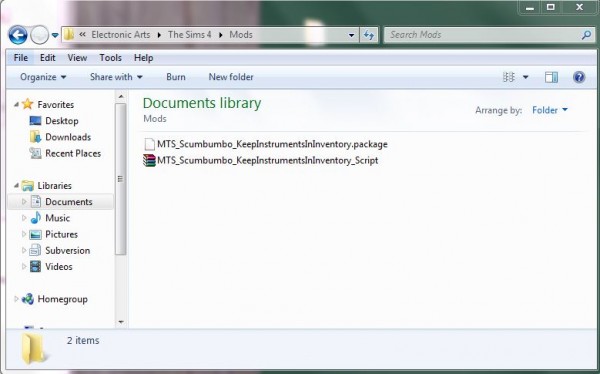 How many times have you sent your musician sim to the bar or park to showcase their latest hit single only to find when they get there that they left the guitar on the floor of the bathroom or some other stupid corner of the house? If you’re like me, pretty much every time. OK, I admit it I sometimes don’t stop to think!
How many times have you sent your musician sim to the bar or park to showcase their latest hit single only to find when they get there that they left the guitar on the floor of the bathroom or some other stupid corner of the house? If you’re like me, pretty much every time. OK, I admit it I sometimes don’t stop to think!
I had enough, so I wrote this mod for The Sims 4 to change the default action to putting an instrument in the sims inventory when they have finished playing. Now they’ll always have their instrument handy no matter where they may roam.
Installation
This mod is a bit different than most as it contains both a standard package file and a script mod. Both must be installed for the mod to work properly, but the installation isn’t all that complex.
Unzip both files contained in the main zip file you downloaded into your Mods folder. You should end up with a package file named ‘MTS_Scumbumbo_KeepInstrumentsInInventory’ AND a zip file named ‘MTS_Scumbumbo_KeepInstrumentsInInventory_Script’ in the Mods folder.
Make sure that scripting mods are enabled in the game options (on the “Other” tab). Be sure to check this setting after updating the game for a new patch, as if you don’t turn off the show mods at startup option the game will disable scripts after an update is installed.
See the screenshotof a sample Mods folder if you need a reference. You’ll have other CC and mods in there, but it’s important that both files shown are in the Mods folder for this to work properly. Without the script portion of the mod, visiting sims or sims on community lots can pick up instruments and steal them!
If you wish, the package file can be placed in a subfolder, but the zip file must go into the main Mods folder.






Leave a Reply